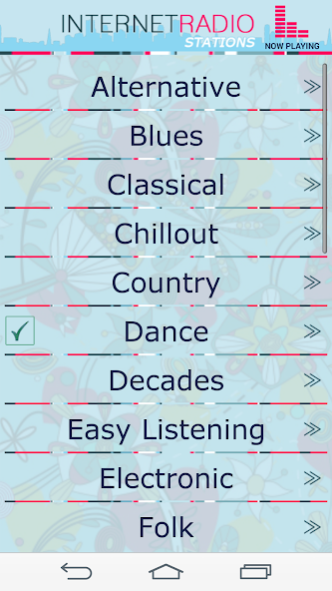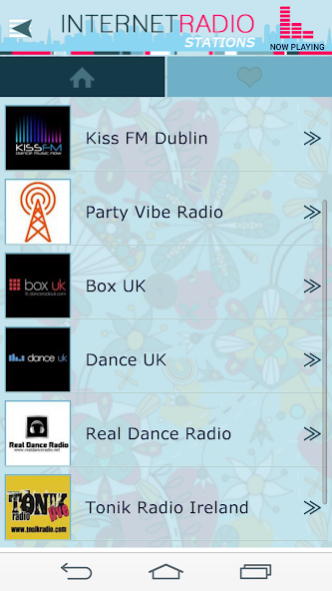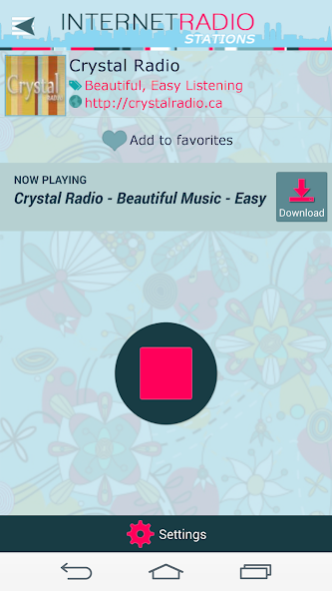Internet Radio Stations 71.0
Free Version
Publisher Description
How about having hot music handy?
Interested in having the web radio in your pocket?
If so, consider downloading for free our Internet Radio Stations app!
Available features:
- Listening without headphones
- Set an alarm
- Set timer to play the radio and sleep timer so that radio tuner turns off at specific time
- The widget of the app will appear in the notification so that you could control mobile radio even when the app is turned off
- Use widget option to set your favorite radio station as a shortcut on your home screen.
- Set favorites to create a list of favorite music, news or talk channels for quick access
- Choose ‘more’ button to research other radio streams
- Save or share app on social networks such as Facebook and Twitter
Available music genres:
- Pop music charts
- Hip Hop mixtapes
- Rock bands
- House music
- Latino singles
- Dubstep beats
- Dance hits
- Country music
- Jazz radio stations and more…
You can listen to Internet Radio Stations app with or without the headphones, so you can take the app to a party or listen to music while relaxing.
If you want to fall asleep to the sounds of music, set a timer for a radio station and it will turn off by itself at time you want. On the other hand, set an alarm to wake you up in the morning and the radio station will turn on at specified time. Also, you can share your favorite music with your friends and family.
Create a shortcut to a favorite online radio station on your home screen. In order to control the stations, widget of the app will appear in the notification.
The radio channels collected for creating this radio app, is what makes is one of the kind. In this app you will find many stations, and for a quick access, add them to favorites by marking them with a star.
If you want to relax with the music of different genres, this radio for android is addressed to you. This free app allows you to enjoy countless hours of hits and popular songs wherever you are, 24 hours a day, 7 days a week. Live radio comes with the diversity of stations available on the web from different genres such as Jazz, Rock, House, so you are sure to find something that is quite to your taste.
This fm and am radio is a collection of the best channels on the internet and it is the collection of free music online. As far as genres of music are concerned, in this app you will find Hip Hop, Latino, Dubstep etc. Whatever is that you prefer, you will find it in Internet Radio app.
Online Radio App is designed in a way to broadcasts the most wanted free stations around, featuring best online music to be found anywhere such as Dance, Country, Pop and much more. Finding good music radio has never been easier. Now, sit back, fasten your seat belt, set player and enjoy!
Legal information:
This app is made in collaboration with the best internet radio stations on the web. We are very grateful to all those who supported us.
Please report bugs. If you have any questions, suggestions, request or comments do not hesitate to contact us at excellent.station.99@gmail.com.
About Internet Radio Stations
Internet Radio Stations is a free app for Android published in the Recreation list of apps, part of Home & Hobby.
The company that develops Internet Radio Stations is Radio Stations Free. The latest version released by its developer is 71.0. This app was rated by 1 users of our site and has an average rating of 4.0.
To install Internet Radio Stations on your Android device, just click the green Continue To App button above to start the installation process. The app is listed on our website since 2020-12-22 and was downloaded 10 times. We have already checked if the download link is safe, however for your own protection we recommend that you scan the downloaded app with your antivirus. Your antivirus may detect the Internet Radio Stations as malware as malware if the download link to com.nimaxy.internetradiostations is broken.
How to install Internet Radio Stations on your Android device:
- Click on the Continue To App button on our website. This will redirect you to Google Play.
- Once the Internet Radio Stations is shown in the Google Play listing of your Android device, you can start its download and installation. Tap on the Install button located below the search bar and to the right of the app icon.
- A pop-up window with the permissions required by Internet Radio Stations will be shown. Click on Accept to continue the process.
- Internet Radio Stations will be downloaded onto your device, displaying a progress. Once the download completes, the installation will start and you'll get a notification after the installation is finished.